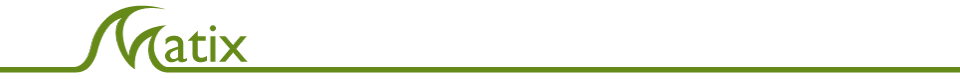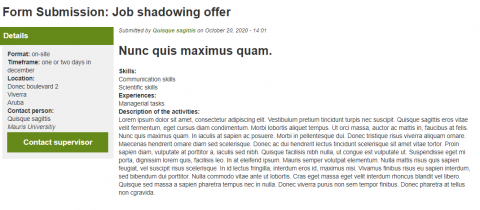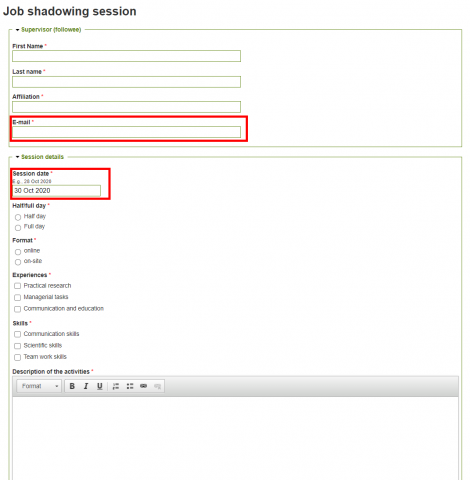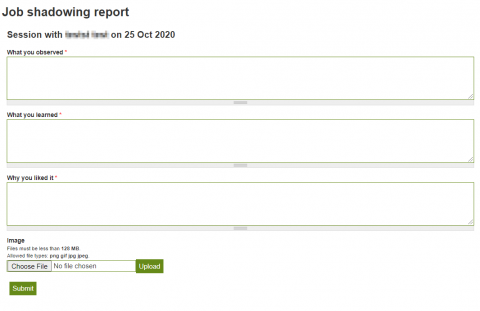Steps
Finding Job Shadowing offers |
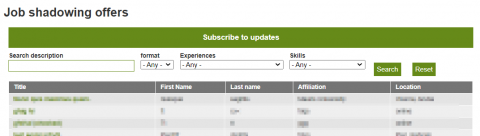 | You are free to choose your Job Shadowing supervisor, but we also collected some open offers in a list available here. The list contains all job shadowing offers that are available to apply for, searchable by description and title and filterable by format, the experiences and skills. You can also subscribe to get an email when new offers become available. Click on the title of the offer to get more info. |
Submitting Job Shadowing sessions |
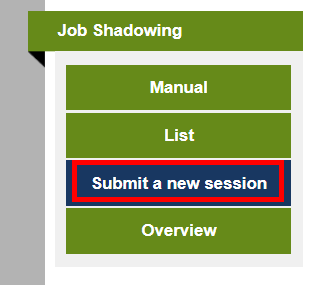 | Once you agree with a supervisor (form the list or not) on a job shadowing you have to 'book' a session for every (half) day you will be observing. This has to be done at least two days before the session will take place, as we also ask the supervisor to confirm the session before it takes place. The link to submit a session can be found on your dashboard. |
Reporting on Job shadowing sessions |
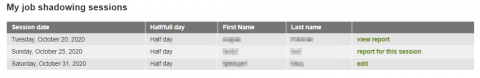 | On the Job Shadowing subpage of your dashboard (https://matix.imbrsea.eu/dashboard/job-shadowing) you will then also get an overview of the sessions you have booked. The link in the last column will change depending on the relative date:
|