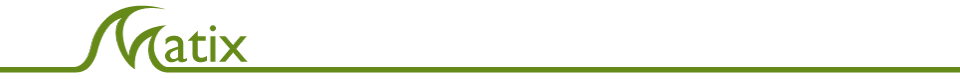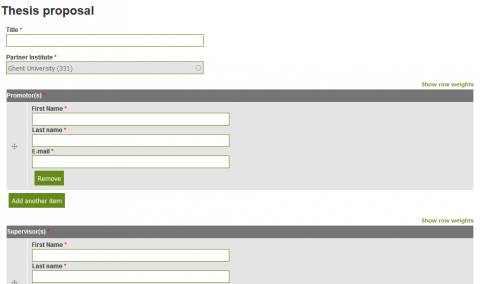After negociating your thesis proposal with your supervisor/promotor you should submit it to MaTiX to be reviewed by the IMBRSea board.
Steps
 | On your dashboard there should be a button 'submit proposal'. |
 | Click on your (main) thesis institute from the list. If your institute is not listed yet you will have to register it first (or ask your promotor to do so). See http://imbrsea.eu/become-partner for more information on how institutes can become an IMBRSea associate partner. Immediately after registering a new partner, that partner will be available in this list to allow you to continue entering your thesis proposal (note however that we will need a signed partner agreement before we can approve your proposal) |